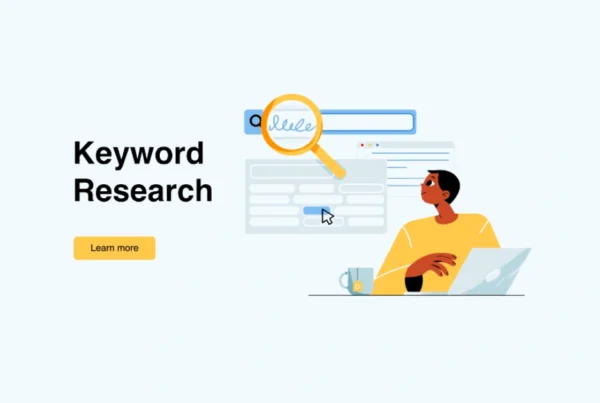How to Do Keyword Research for Multiple Locations the Right Way
If you run a business that serves customers across several cities, towns, or regions, you’ve probably wondered: “How to do keyword research for multiple locations?” Standard keyword research strategies often fall short when it comes to multi-location SEO because each area has its own search patterns, competition, and customer intent. To rank well, you’ll need a structured approach that tailors keywords to specific places while still maintaining a cohesive SEO strategy.
In this guide, we’ll walk through how to do keyword research for multiple locations, why it matters, and the steps to ensure you capture local traffic across all the areas your business serves.
Why Multi-Location Keyword Research Matters
When people search online, they often include local intent. For example, someone might search for “SEO agency Barrie,” “best SEO company in Toronto,” or “digital marketing near me.” If you don’t have keyword targeting that reflects each location you serve, you’ll miss out on ranking for these high-intent searches.
Multi-location keyword research ensures your business:
- Targets local customers with precision.
- Builds separate visibility for each city or region.
- Avoids keyword cannibalization (competing with your own pages).
- Outperforms competitors by being relevant in multiple markets.
Step 1: Start With Core Keywords
The foundation of multi-location keyword research begins with your core service keywords. Think about the main offerings of your business (e.g., “SEO services,” “digital marketing,” “local SEO consulting”).
Once you have your core list, these will act as the “seed keywords” you’ll localize for each city or region.
Step 2: Add Location Modifiers
Location modifiers transform your general keywords into localized search terms. For example:
- “SEO services Barrie”
- “SEO services Toronto”
- “SEO services Ottawa”
This is critical because users typically search with their city, town, or neighborhood in the query. By adding these modifiers, you’re directly tapping into how real customers are searching in their area.
Step 3: Use Keyword Tools With Local Filters
Platforms like Google Keyword Planner, Ahrefs, SEMrush, and Moz allow you to filter by location. Use these tools to see search volumes and competition levels for your keywords in each city.
For example, “SEO services Barrie” might have less competition but lower search volume, while “SEO services Toronto” could have high competition but more traffic. This helps you balance quick wins with long-term ranking opportunities.
Step 4: Research Competitors in Each Location
Competitors can give you valuable insight. Search your target keywords in each city and note:
- Which businesses consistently rank on the first page.
- What keywords they’re targeting on their service and location pages.
- Whether they’re using city-specific landing pages.
Tools like Ahrefs’ Site Explorer or SEMrush’s Organic Research can reveal which local keywords are driving traffic to your competitors.
Step 5: Build Location-Specific Keyword Lists
After gathering data, organize your findings into separate keyword lists for each location. For instance:
Barrie SEO Keyword List
- SEO services Barrie
- Local SEO Barrie
- Digital marketing Barrie
Toronto SEO Keyword List
- SEO services Toronto
- SEO company Toronto
- Best SEO Toronto
Having separate lists ensures you’re not mixing or confusing strategies across cities.
Step 6: Create Dedicated Location Pages
Keyword research only works if you apply it correctly. Each location should have its own dedicated landing page optimized for its set of keywords.
For example:
- yourwebsite.com/seo-services-barrie
- yourwebsite.com/seo-services-toronto
Each page should include:
- City-specific keywords in the title tag, headers, and meta description.
- Localized content that references the city.
- NAP (Name, Address, Phone number) information for that location.
- Customer reviews or case studies from that region, if possible.
This structure signals to Google that you’re a relevant provider in multiple areas.
Step 7: Leverage “Near Me” Searches
“Near me” searches are extremely popular in local SEO. Combine your core keywords with terms like:
- “SEO services near me”
- “best SEO agency near me”
Even though Google personalizes these results by location, having multiple location pages increases your chances of appearing in these high-conversion searches.
Step 8: Optimize Google Business Profiles for Each Location
Your website pages and Google Business Profiles should work hand in hand. Each location needs its own Google Business Profile optimized with:
- Accurate address and contact information.
- Local keywords in the description.
- Regular updates with posts, photos, and reviews.
This not only boosts map visibility but also strengthens your overall local SEO presence.
Step 9: Track and Adjust
SEO is never a one-time effort. Use Google Search Console and rank-tracking tools to monitor performance in each location. If you notice one city underperforming, revisit your keyword targeting, content depth, and backlink strategy to improve rankings.
Do SEO Keywords Still Matter For Local Searches?
Absolutely. While Google’s algorithm prioritizes user intent and context, keywords remain essential for signaling what your page is about. For local SEO, location-specific keywords help Google understand that your business serves a specific area.
However, instead of focusing on exact matches alone, businesses should consider semantic relevance. For example, optimizing for “SEO consultant Barrie” may also help you rank for related searches like “digital marketing Barrie” or “SEO expert Barrie.” Keywords still matter; it’s just about using them strategically within high-quality, localized content.
Final Thoughts
Multi-location keyword research requires more strategy than standard SEO. By starting with core keywords, adding location modifiers, analyzing competitors, and creating city-specific landing pages, you can maximize visibility in every market you serve.
When done right, this approach ensures you’re not only ranking but also attracting customers from multiple locations without diluting your SEO efforts.
Need help ranking your business in multiple cities? At Click Typhoon, our team specializes in local SEO strategies tailored for businesses with multi-location needs. From keyword research to city-specific landing pages, we’ll help you attract more local customers and dominate search results. Contact us today to get started with expert SEO Services in Barrie.
Follow us on our socials here:
Check out some of our blogs to help with your SEO needs: